How To Enable Cookies
1. Paste chrome://settings/content into your address bar, then press Enter.
2. Make sure "Cookies" are set to Allow local data to be set (recommended).
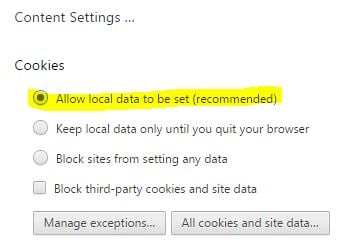
1. Paste about:preferences into your address bar, then press Enter.
2. Under the "Privacy" tab, make sure the "Firefox will:" drop-down menu is set to Remember history.
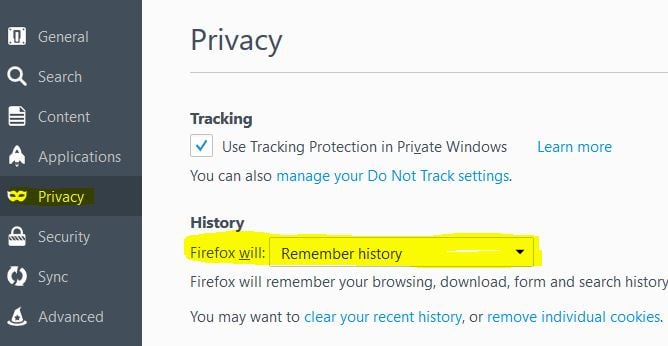
1. From your Home screen, go to Settings > Safari.
2. For iOS 8, 9, & 10: set Block Cookies to Always Allow.
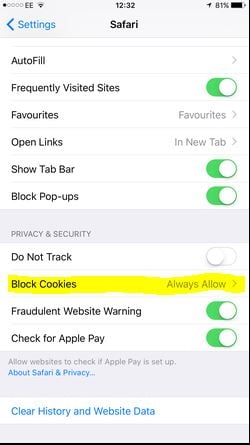
1. Open the Browser
2. Go to Menu > Settings > Privacy & security.
Or, go to Menu > More > Settings and find "Privacy settings."
3. Make sure Accept Cookies is checked or switched On.
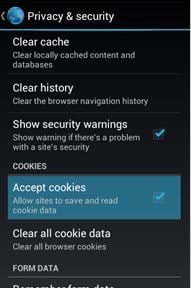
If you need help please use our live chat service or call our customer service team on +44 (0) 1380 871 686